Starting a sequence
Start from menu Execute/Start
You may start a sequence by selecting menu Execute/Start. Select the sequence template in the left pane.
Note: You need to have proper authorizations to have a Sequence Template appears in this list.
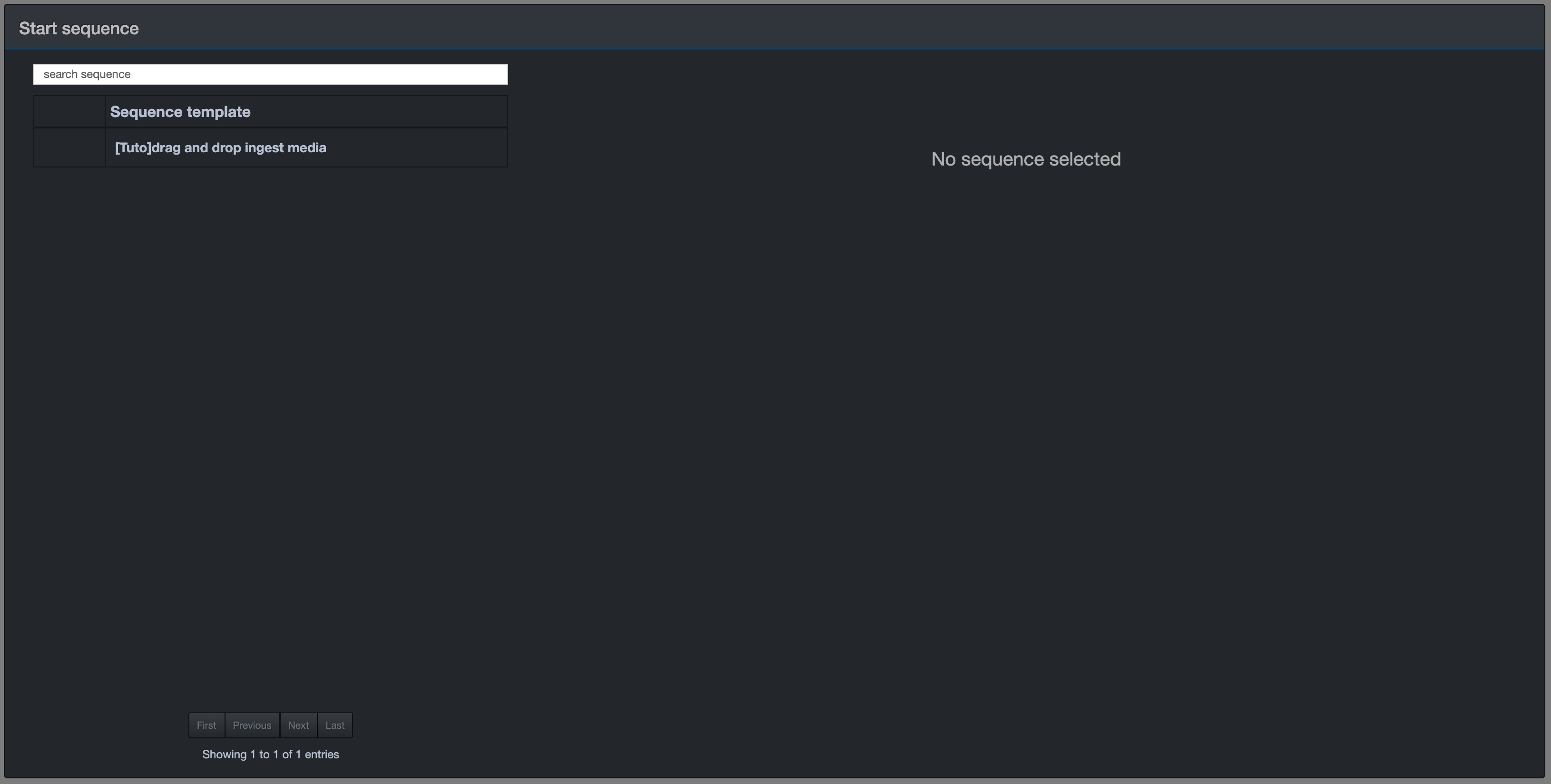
and enter the information needed
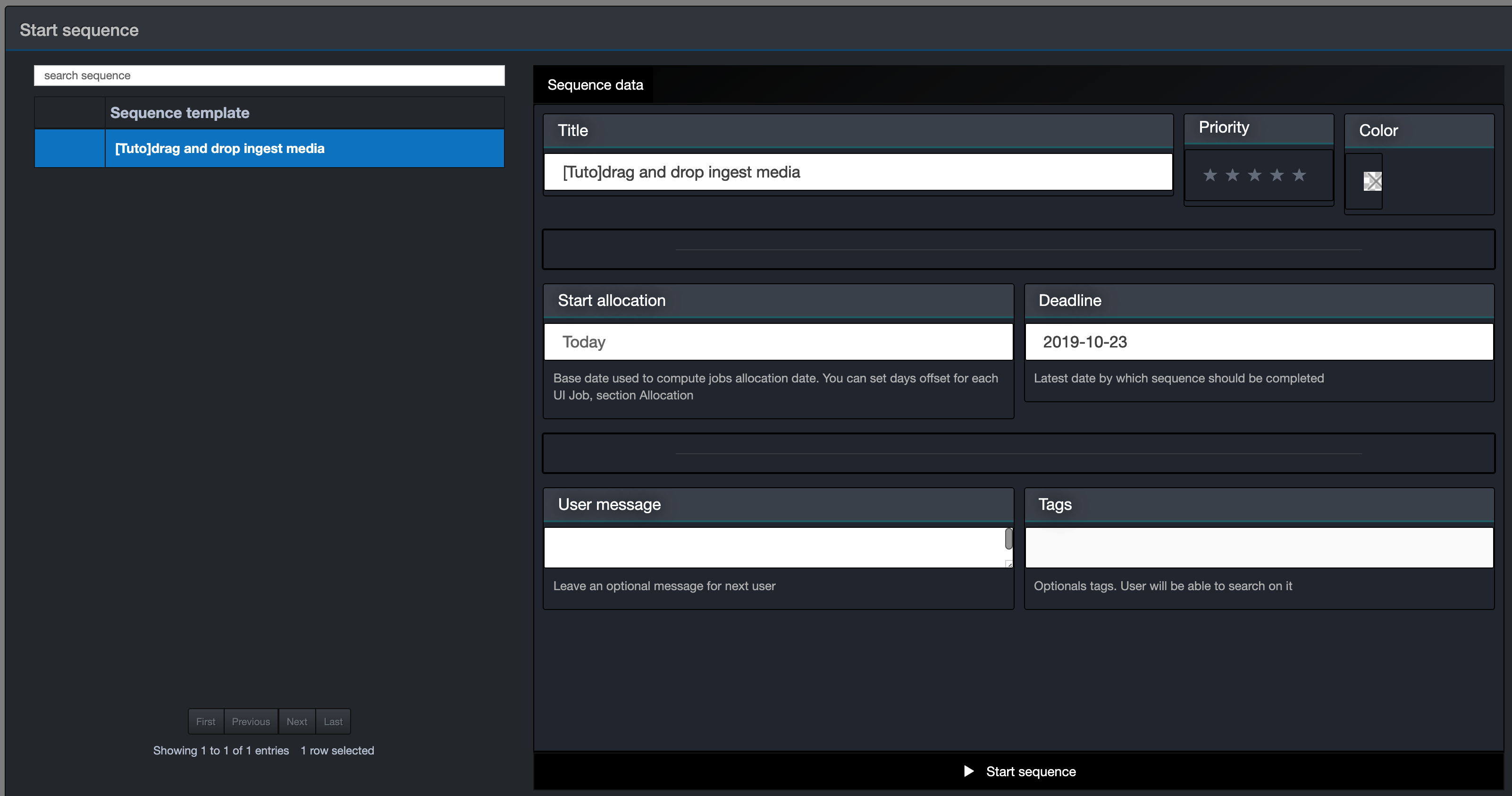
Each sequence must have:
-
a title
-
a dead-line
Each sequence could have:
-
an allocation date
-
a priority
-
a color
-
a message to the next user
-
some tags
Start from sequence designer
You may also start a sequence directly from the Sequence designer.
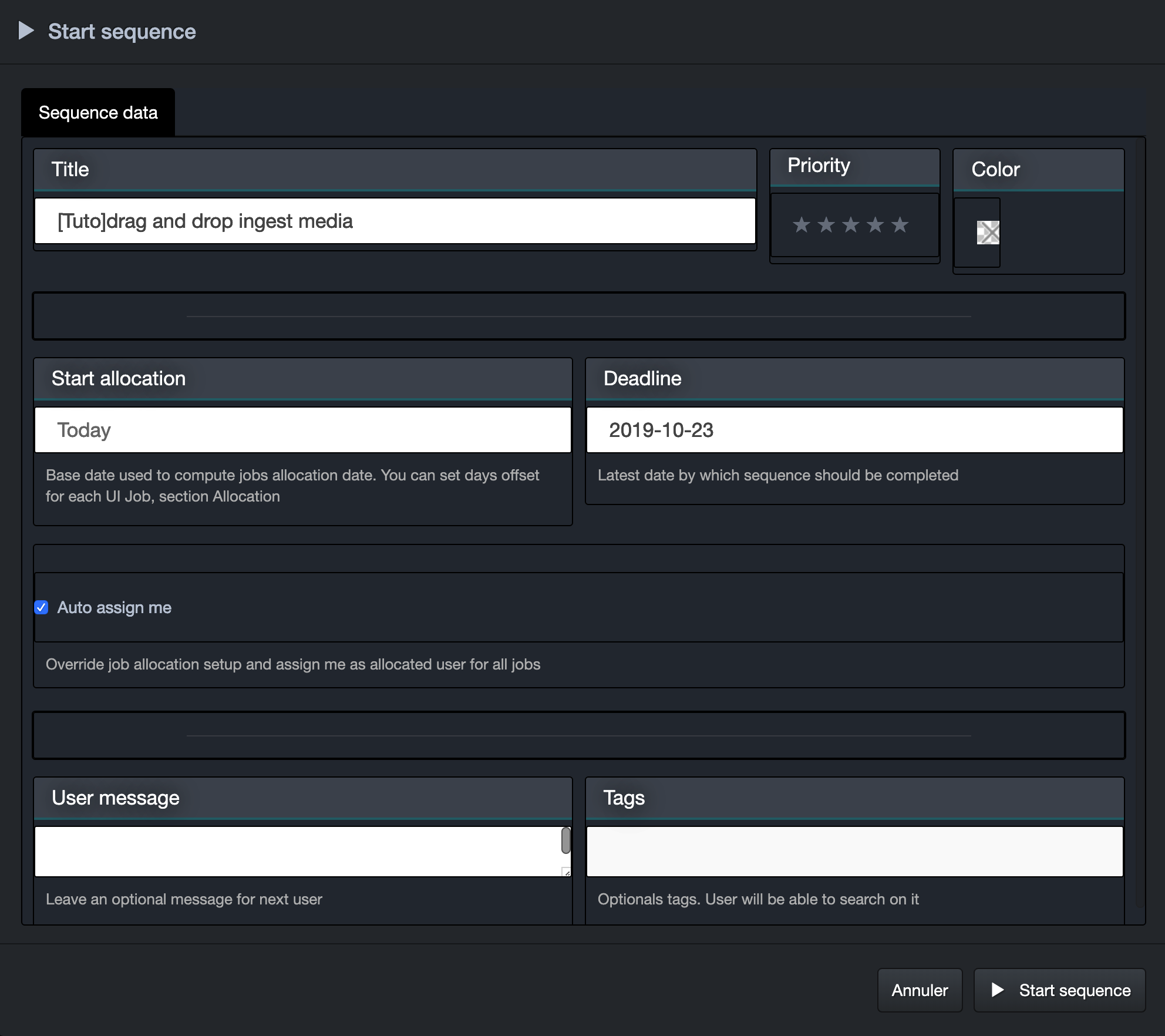
The "auto assign me" checkbox automatically assigns all the UIJob to the current user.
Start using API
Sequence could be started using the REST API. Check the REST api section to start a sequence from any REST client.
Start using Workflow
You may start a sequence based on data you got in a workflow. You can start a sequence by using "Start sequence" task. See the Workflow section for more information.
Post start Automatic tools
After starting a sequence, you'll be presented the following choices.
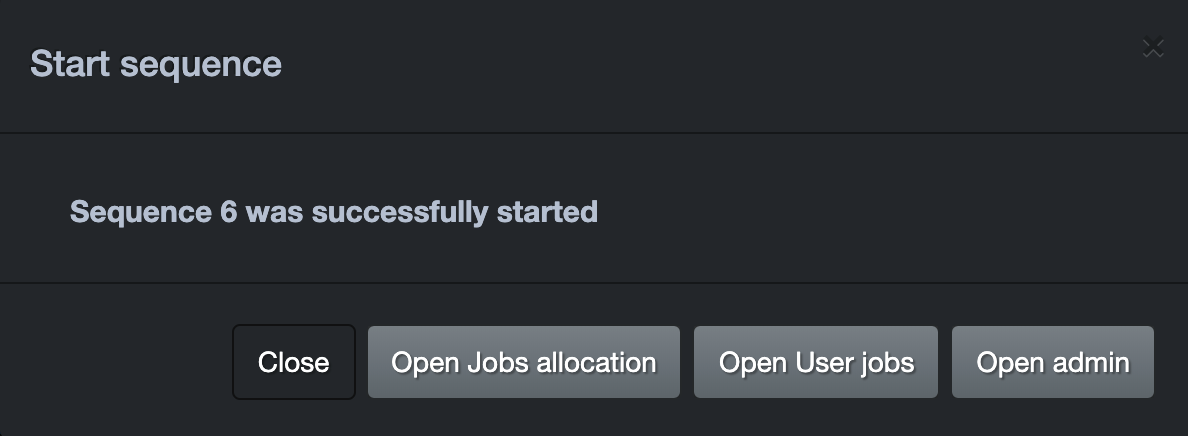 Each button let you open directly "Job allocation", "User jobs" and "Sequence admin" views if you have the authorizations requested.
Each button let you open directly "Job allocation", "User jobs" and "Sequence admin" views if you have the authorizations requested.