Single user sequence
Sequence execution and UIJob
When executing a sequence, Pulse-IT will now automatically check the next UIJob in the sequence to check if is assigned to you. If you are in the list of the next assignees, Pulse-IT will display the UIJob automatically without anything to do on your side.
Let's imagine this sequence where allocated user change at every step.

When the first UIJob will be displayed in the user job view, 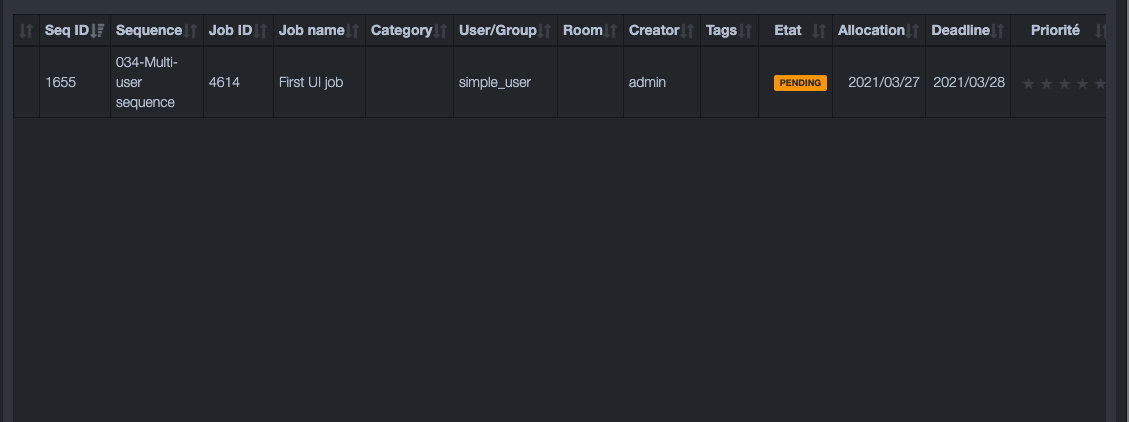
you will be able to open it and it will appear in a modal window.
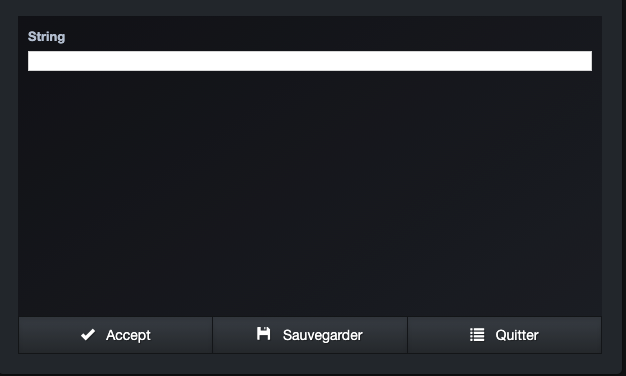
If you accept the job, the system will scan the next UIJob and check if some are allocated to you or a group you belongs to.
If the next step is not allocated to you, it will warn you that the next step is waiting for someone to accept or reject the job.
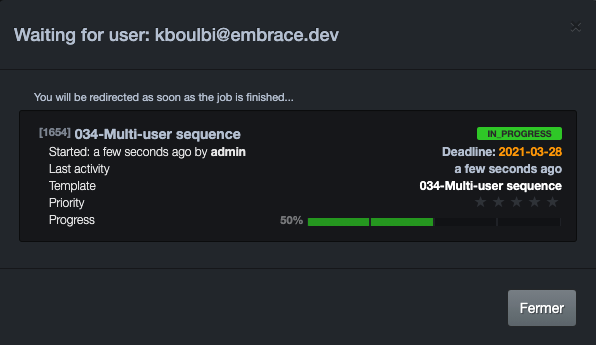
When the sequence has been completely executed, you'll get this message.

Resizing UIJob display window
Each UIJob will be displayed in a modal window on top of UIJob view. The size of the Job windows can be set in the Sequence designer by pressing the preview size button. Resize the window and quit to save it.
