Start Sequence
Launch a Sequence from a Workflow.
A common use case is the watchfolder example. A scheduled workflow will scan a folder and start a sequence of ingest for every new file found.
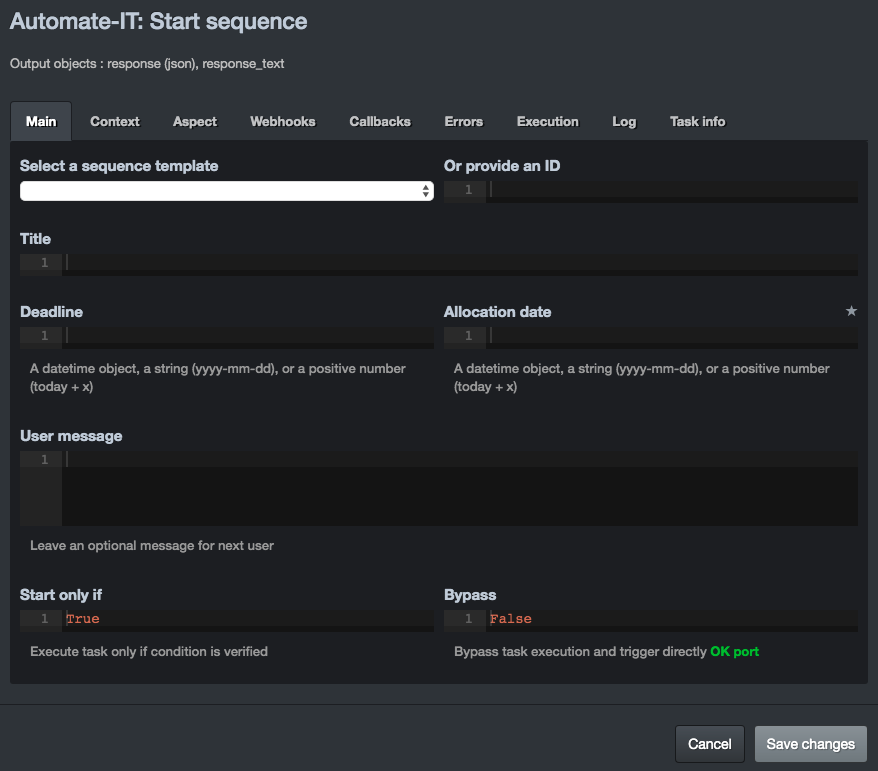
Select a sequence template
You need to design a Sequence before.
Select a template or give the ID number of the Sequence template.
Title
Enter a title to your Sequence.
Deadline
Choose a date as a string (yyyy-mm-dd).
This date must represent the deadline of the Sequence.
Allocation date
This is an optional parameter.
Choose a date as a string (yyyy-mm-dd).
This date must represent the beginning date time of the Sequence. Without parameters, it will be assigned to today's date.
Allocated user
This is an optional parameter.
Select a user that will be allocated to the "User jobs". Without parameters, you must allocate manually an user in the "Jobs allocation" section.
User message
This is an optional parameter.
Write a message that will be forwarded to the next user.