XML Reader Task
XML Reader transforms an XML content into a simple object available inside your workflow. Optionally, you can iterate over the results of an XPath expression.
Note: since attributes are specific to an XML format, a special entry ‘attributes’ will be available for each transformed element.
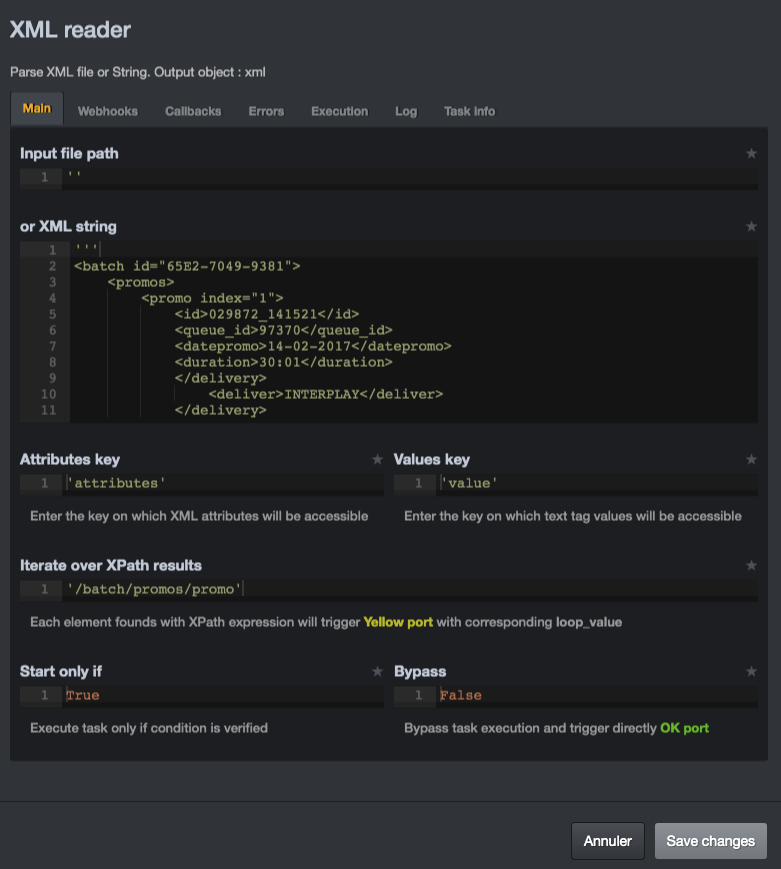
Input file path
If your xml data is a file, provide the complete path which end with ‘.xml’.
XML string
You can either provide a valid quoted xml string, or an existing variable containing your xml data.
Iterate over XPath results
Executes the provided XPath expression, and iterates over transformed results.
Sample usage
Imagine that you are reading XML data describing promos to generate and you want to iterate over all
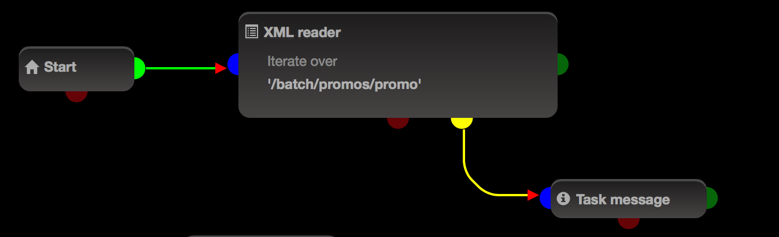
XML string value
This is the source XML you received:
<batch id="65E2-7049-9381">
<promos>
<promo index="1">
<id>029872_141521</id>
<queue_id>97370</queue_id>
<datepromo>14-02-2017</datepromo>
<duration>30:01</duration>
<delivery>
<deliver>INTERPLAY</deliver>
</delivery>
</promo>
<promo index="2">
<id>other_id</id>
<queue_id>97370</queue_id>
<datepromo>14-02-2017</datepromo>
<duration>20:01</duration>
<delivery>
<deliver>INTERPLAY</deliver>
</delivery>
</promo>
</promos>
</batch>
Using XPath
To find and iterate over all promos contained in the xml data, we will use the following XPath expression, surrounded with quotes: "/batch/promos/promo"
To find directly a promo with a specific id value, use:
"/batch/promos/promo[id="other_id"]"
To find the promo with the “index “ attribute 2, use:
"/batch/promos/promo[@index="2"]"
Message value is set to
For each promo found, we’ll display id in a task message.
"value for tag ID index {}: {}".format(loop_index, loop_value.id.value)
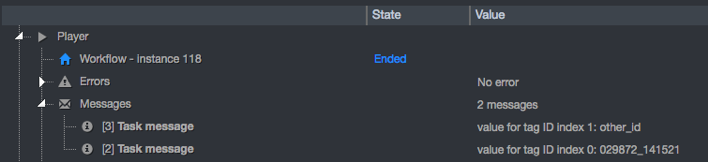
Remember that:
- Each xml value is accessible with ".value".
- Each attribute key/value are accessible inside object ‘attributes’. Applied to our example, the value of ‘index’ attribute is accessible with "loop_value.attributes.index".