CSV Reader
This task will allow you to read a csv file very easily and trigger in the yellow port values in an array .
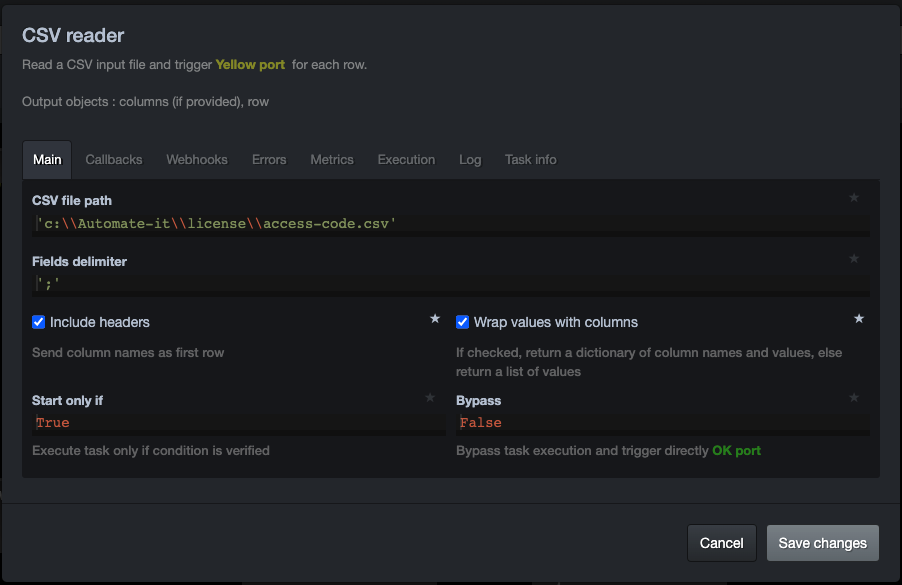
CSV file path
This is the full Path to the csv file you want to read, or a smartpath to your csv file.
Fields delimiter
This is the parameter used to delimit the values of the csv file. it can be a space ' ' ,comma ',' or semicolon ';'.
In the following example, the CSV file values are delimited by a semicolon :
Identifier;First name;Last name
901242;Rachel;Booker
207074;Laura;Grey
408129;Craig;Johnson
934600;Mary;Jenkins
507916;Jamie;Smith
include headers Let you define whether we should avoid reading the 1st line of your csv file, as it contains headers.
Wrap values with columns Change the structure of the json created by reading your csv file.
Wrapped: ```json[ { "col_1": "row_1_value_1", "col_2": "row_1_value_2", ... }, { "col_1": "row_2_value_1", "col_2": "row_2_value_2", ... }, ... ]
Unwraped:
```json[
["row_1_value_1", "row_1_value_2", ...],
["row_2_value_1", "row_2_value_2", ...],
...
]
Output object(columns and row):
{
"output": [
{
"columns": [
"Identifier",
"First name",
"Last name"
],
"row": [
"507916",
"Rachel",
"Booker"
],
"row": [
"207074",
"Laura",
"Grey"
],
"row": [
"408129",
"Craig",
"Johnson"
],
"row": [
"934600",
"Mary",
"Jenkins"
],
"row": [
"901242",
"Jamie",
"Smith"
]
}
]
}