Cantemo import to placeholder
This task allows you to import the file and extracts component data based on what type is specified (container, audio, video, binary) to placeholder. The last is an empty item in Cantemo, it's like a place that has been reserved to accommodate a media.
Placeholder can be created using Cantemo_create_placeholdercommand
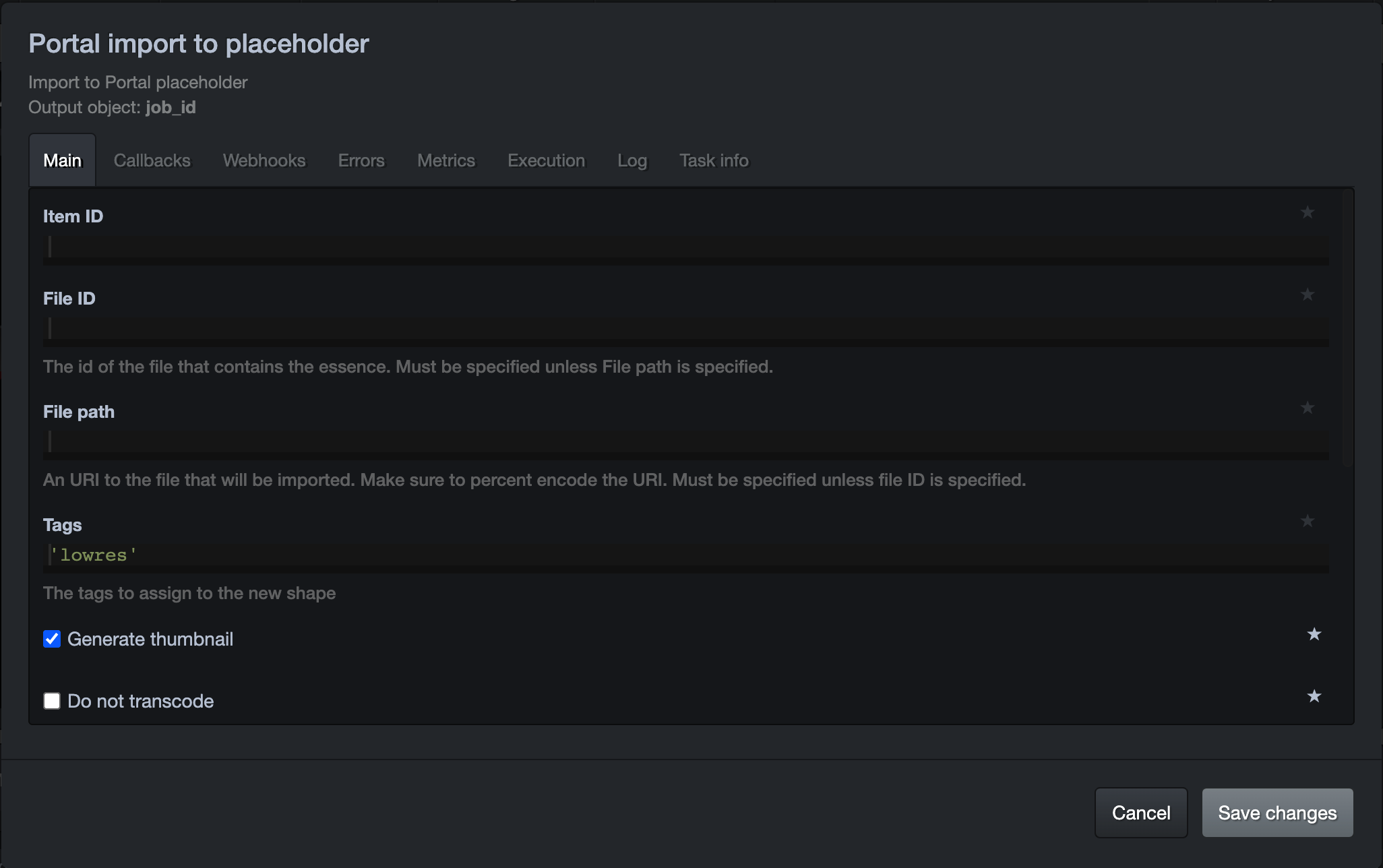
Item ID
This is the previously created placeholder's id. Should look like "VX-000"
The file that will be imported could be addressed either by file_id of by file_path
File ID
The File id of the file to be imported.
File path
File path is the URI to the file that will be imported. This URI should be valid from the Cantemo point of view.
Tags The tag that will define the shape once imported. use "original" if you import the main original shape.
Storage ID It is the ID where essence file is to be stored
Generate thumbnail
if checked, it will generate a thumbnail to the imported placeholder.
Do not transcode
if checked, it will disable transcoding the placeholder. In this instance, the
specified tag will be used to determine cropping, scaling, etc of thumbnails.
Returned values
Once the file is imported, this task returned the job_id.
job_id : VX-601