FFMPEG Command
ffmpeg is a very fast video and audio converter that can also grab from a live audio/video source. the ffmpeg library is used to process audio and video streams. And this task allows us to use FFMPEG as a terminal command. ffmpeg reads from an arbitrary number of input "files" (which can be regular files, pipes, network streams, grabbing devices, etc.), specified by the -i option, and writes to an arbitrary number of output "files", which are specified by a plain output url. Anything found on the command line which cannot be interpreted as an option is considered to be an output url.
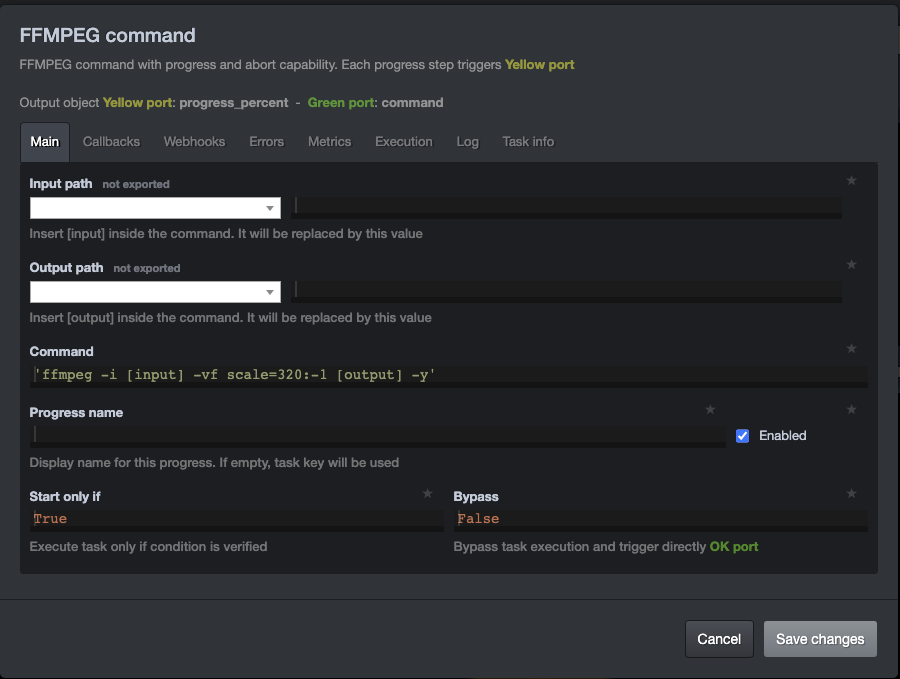
Input path
This is the path of the file on which we apply the ffmpeg command. It will replace the
[input] tag in the ffmpeg command
Output path
This is the path where the file is stored after ffmpeg process. It will replace the
[output] tag in the ffmpeg command
Command
Here, we put our ffmpeg command. there are several commands depending on what you want to do.
Samples
Make a proxy
'ffmpeg -i [input] -vf scale=320:-1 [output] -y'
Extract a thumbnail
'ffmpeg -i [input] -vf scale="400x225" -frames:v 1 [output] -y'
Extract the audio tracks
'ffmpeg -i [input] -y -i [output] '
Transcode to ProRes 422 LT
'ffmpeg -i [input] -vcodec prores -profile:v 1 -y [output]
Transcode to h265
'ffmpeg -i [input] -c:v libx265 -crf 28 -c:a aac -b:a 128k -y [output]
Transcode to DNxHD120
'ffmpeg -i [input] -vcodec dnxhd -b:v 120 -an -pix_fmt yuv422p [output]
For more information about ffmpeg command go to https://ffmpeg.org/ffmpeg.html
Progress name
An optional parameter to rename the progress displayed in Sequence Admin.