Copy File Task
This task lets you copy or move a file around from one location to another.
If you pass a folder as an input path, task will copy/move all the files in that input path to the output path.
If you are moving a file from/to the same volume, the task will not trigger a full copy, but will instead change the file position in directory, which will be much faster for big files.
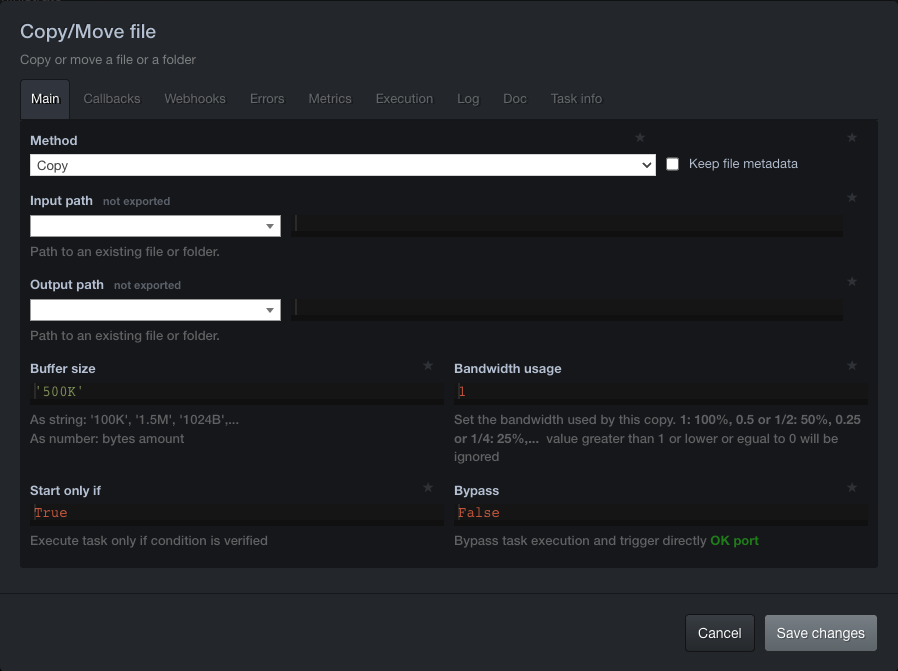
Method
Let you choose between Copy File and Move File.
Input path
Define what file(s) to copy/move. Input path may be defined as follow:
fileconnector + {optionnal} path + filename = single file copy relative to the file connector
fileconnector + {optionnal} path = folder content copy relative to the file connector
fullpath + filename = single file copy
fullpath = folder content copy
_Example:_
Copy a folder selected by a folder selector to sample_copy_folder in sharing file connector.
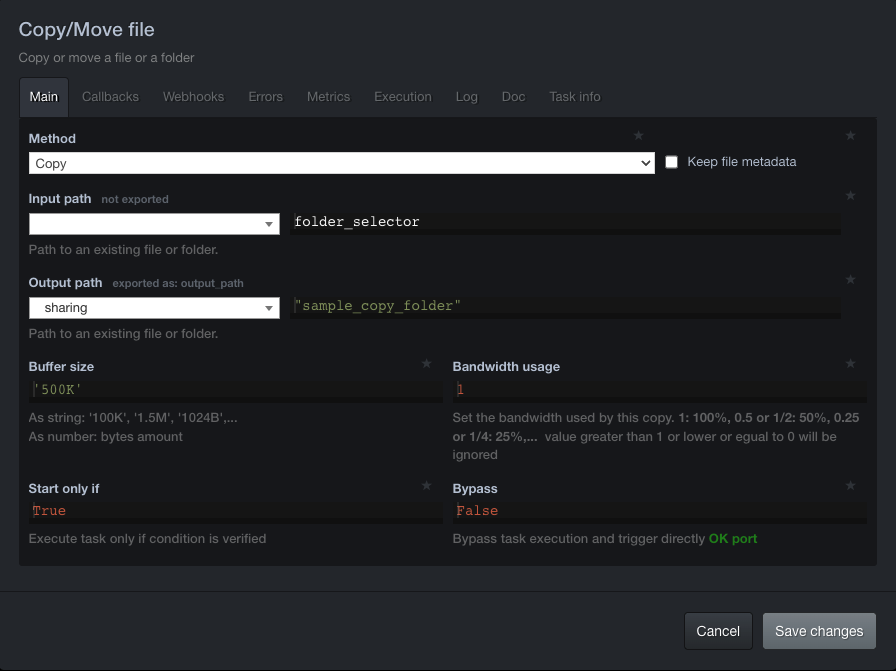
Output path Define the path to the target file. If a file with same name already exists, it will be deleted. If your path includes unknown folders they will be created during copy/move.
Buffer size
It defines the buffer size used send a file. Splitting the file allow the system to display progress, to stop, pause, resume while transferring files.
Bandwidth usage
Let you limit the bandwidth used by the copy/move task. Possible values range from 1 to something > 0.
1 = 100%
0.5 = 50%