Embedded Workflow
This task allows you to include a sub workflow inside the current workflow. Sub workflows lets you centralize frequently used utility processes, and are a good practice to keep your work organized. You can embed workflow with no depth limit, and embed only a portion of a workflow, letting you group various utility processes into 1 unique workflow.
Sub workflows inclusion are performed at building time, before sending the main workflow to agent. It means that once it is included, sub workflow will be a part of current workflow, and will access to global and parent context as any other task.
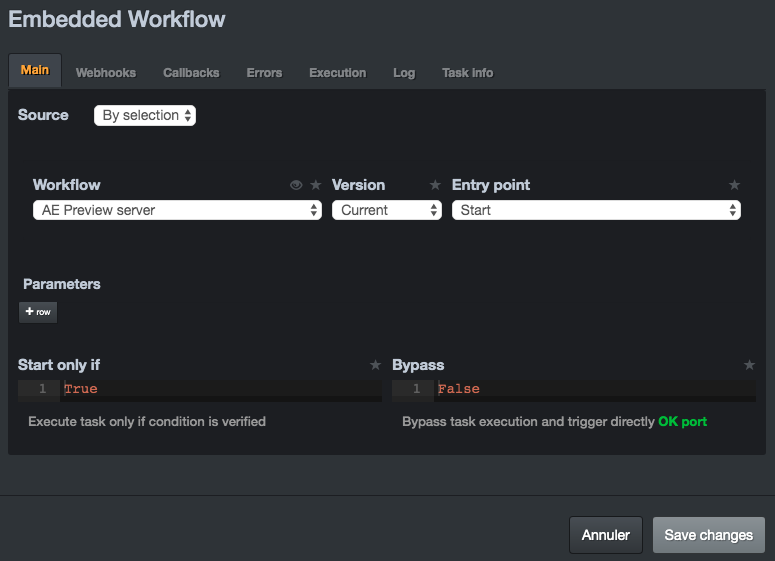
Source
Sub workflow can have 2 different sources: Evaluated, or By selection.
Evaluated
Allows to embed workflow dynamically. It is used a lot at engine level to run every workflow instances received by agent.
By selection
This is the most common way to embed workflow. You’ll have to select the workflow to embed, a version and the entry point where to start execution.
The default entry point ‘Start’ corresponds to the Start task (root) of the workflow to embed. As we can’t have 2 roots in a single workflow, integration will start with children connected to the sub root OK port. It means that callback and error port of this sub root will not be executed at runtime.
For the other entry points, integration is made from the specified task, including callback and error port.
Parameters
In addition to global and parent context provided automatically, you can communicate a set of named parameters to the sub workflow. Parameters are runtime evaluated and will be available as part of input context of the embedded workflow.