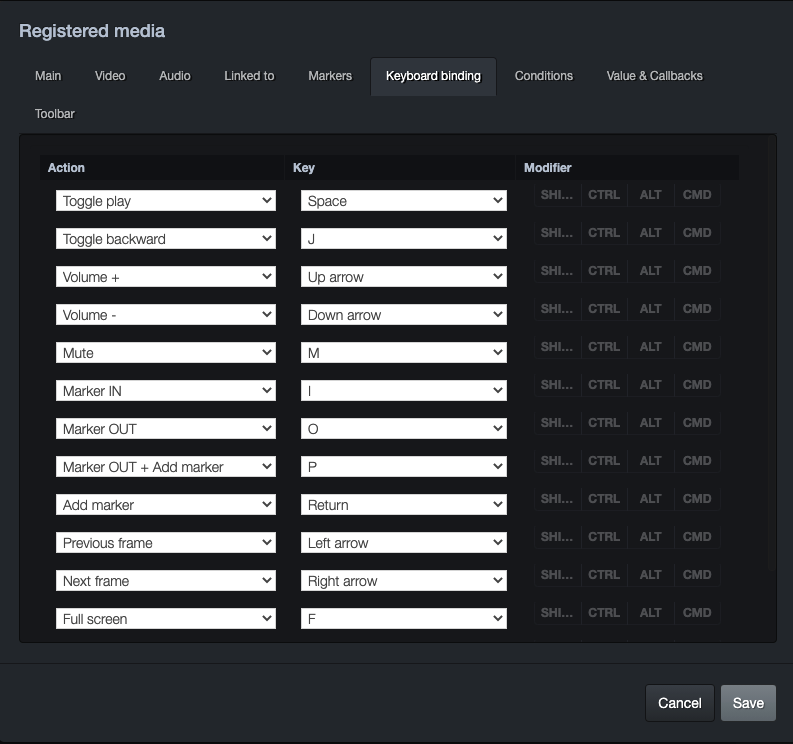Registered Media
Usage
Registered media let you display a video player that will play the proxy file of a Registered media
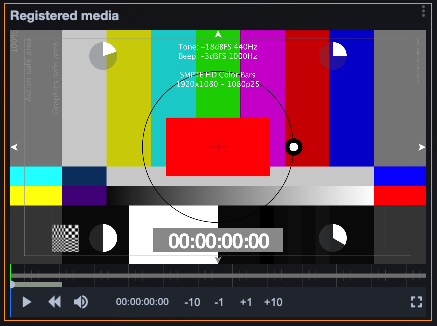
This object has a lot of settings to make it as configurable as possible.
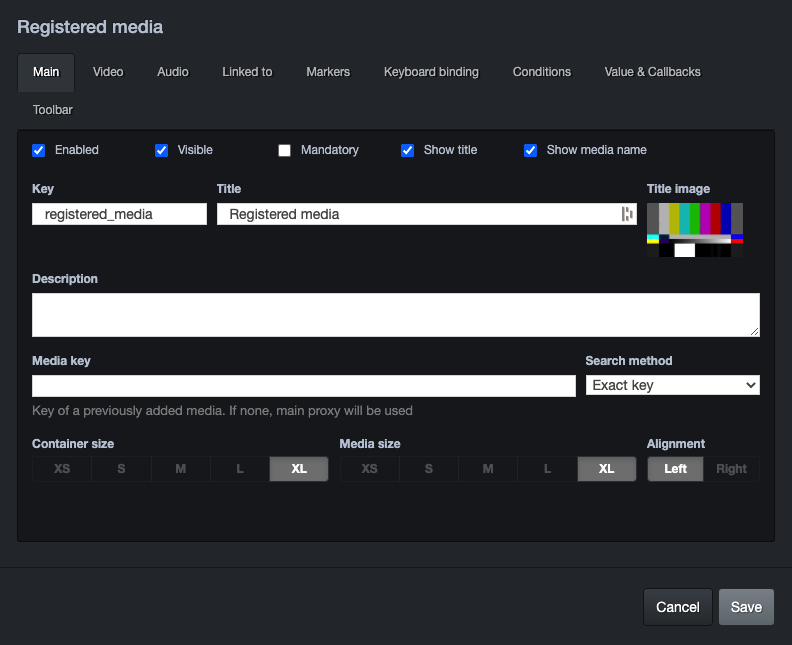 The key of the object should be the same as the one you used in the Register Media task.
The key of the object should be the same as the one you used in the Register Media task.
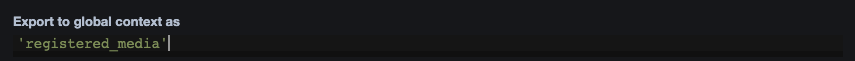
Video tab
Th video tab let you define the way video is displayed and set the frame by frame buttons that will appear on the player.
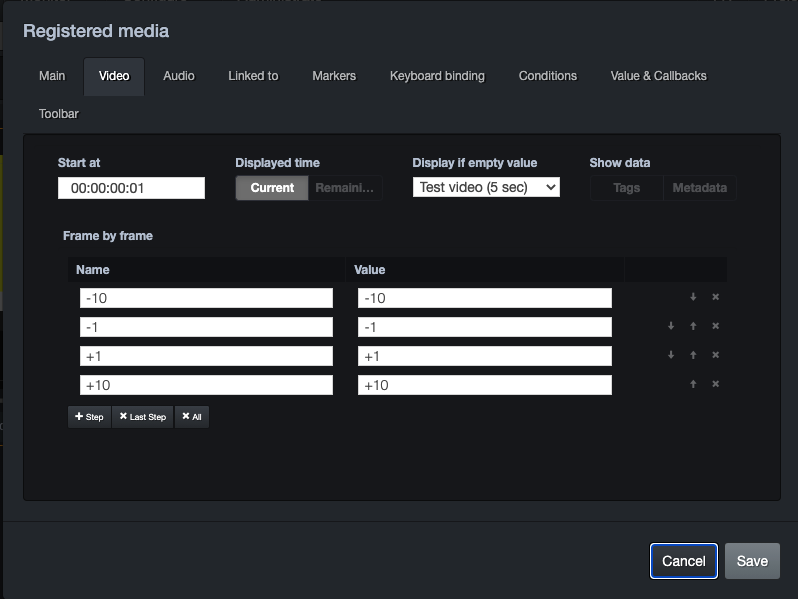
Audio tab
The audio tab defines if the player should display a wave form of the proxy played.
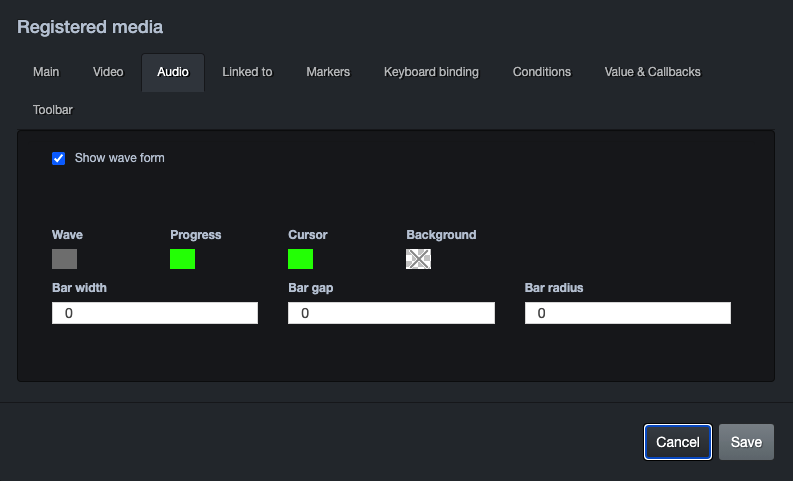
Linked to tab
The linked to Tab let you define the columns displayed in the linked list. You may select some the column and even add some custom ones if needed.
If the list_key object does not exists,it will be created automatically when the dialog is validated.
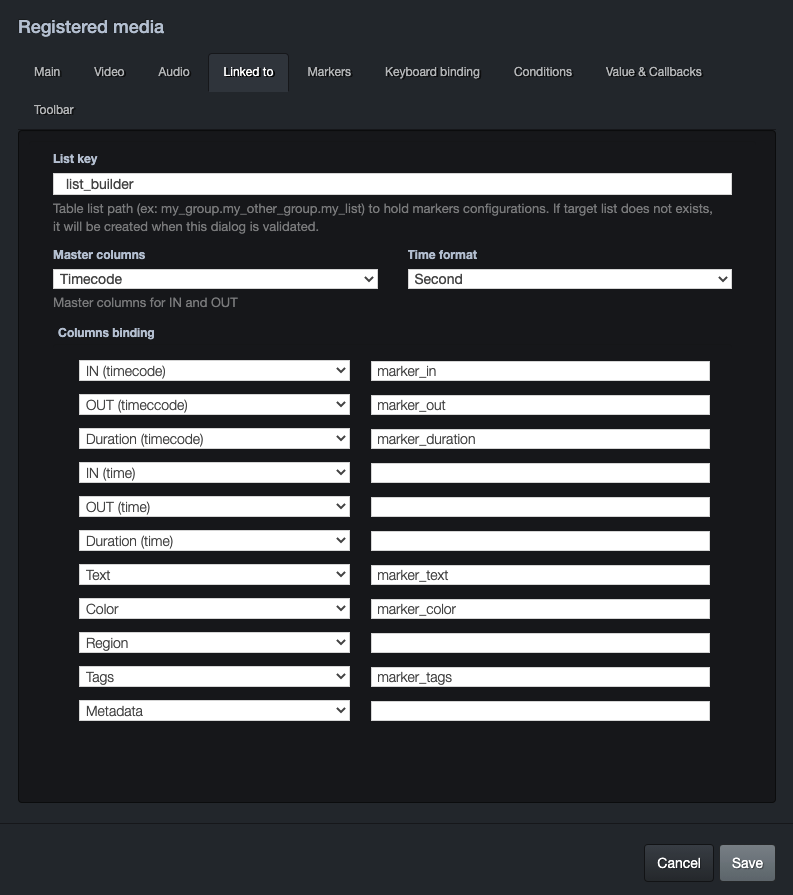
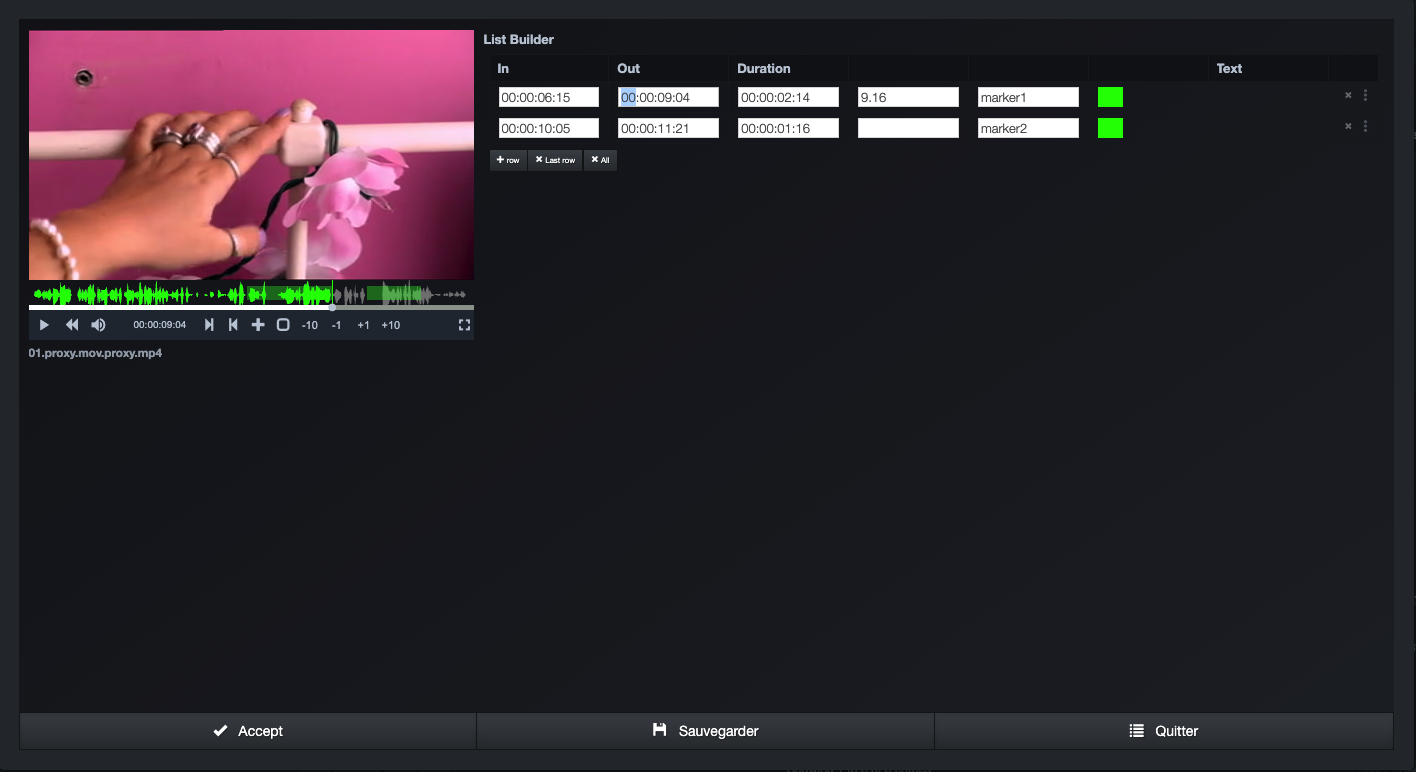
Marker tab
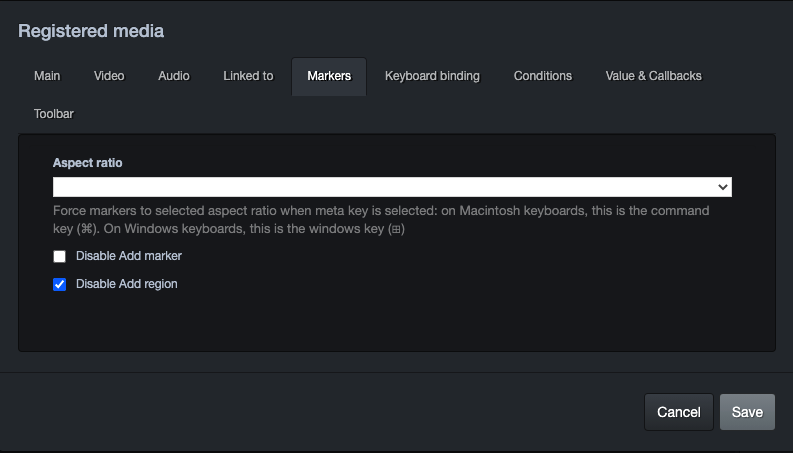
Keyboard mapping tab