Grouped Fields
Define a group object. This is design tool as well as a data tool.
Object designer
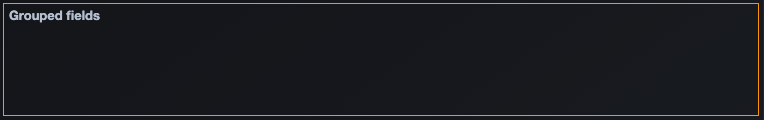
Drag and drop fields into the Group object.
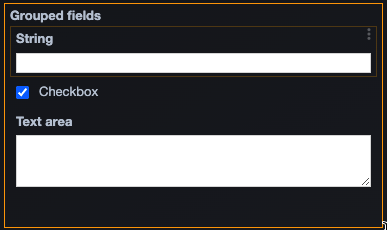
The group is considered as a single object on the grid.
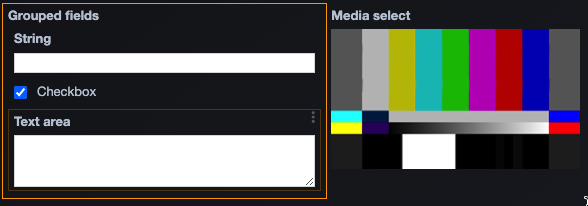 SO you are able to position the group side by side with for example a media selector.
SO you are able to position the group side by side with for example a media selector.
Object parameters
Double-click on the object to edit it. Object parameters dialog will pop-up.
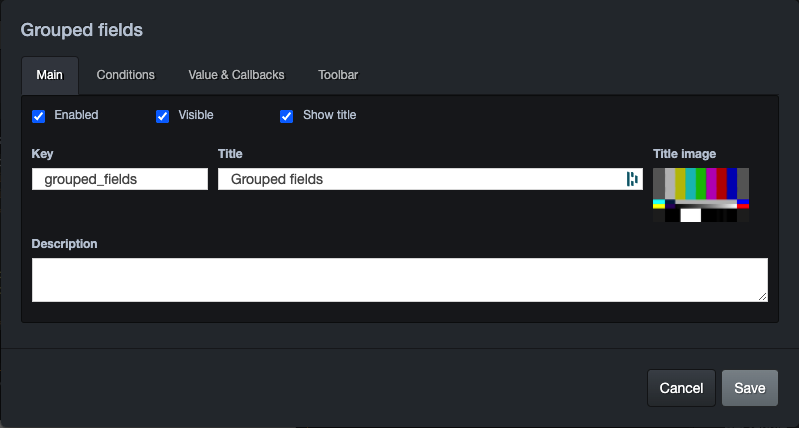
Key
Use this field to define the unique name of a variable in the context.
After validation of the form, you'll find the resulting data in the context
If flat values is not checked, data will be embedded into group_fields key.
{
"grouped_fields": {
"string": "",
"checkbox": true,
"text_area": ""
}
}
if flat values is checked, data won't be embedded.
{
"string": "",
"checkbox": true,
"text_area": ""
}
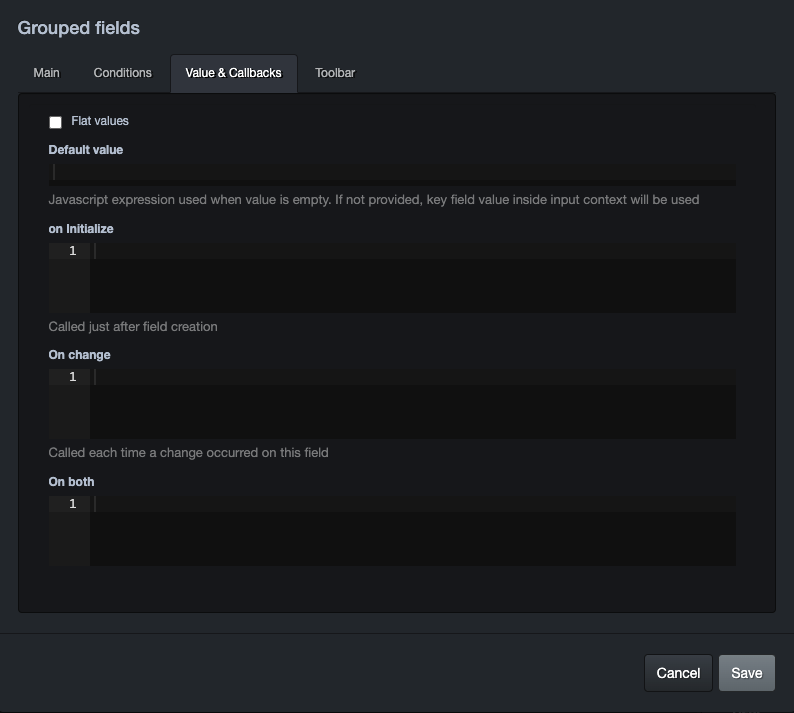
Flat value Let you decide whether resulting values should be saved embedded or not.